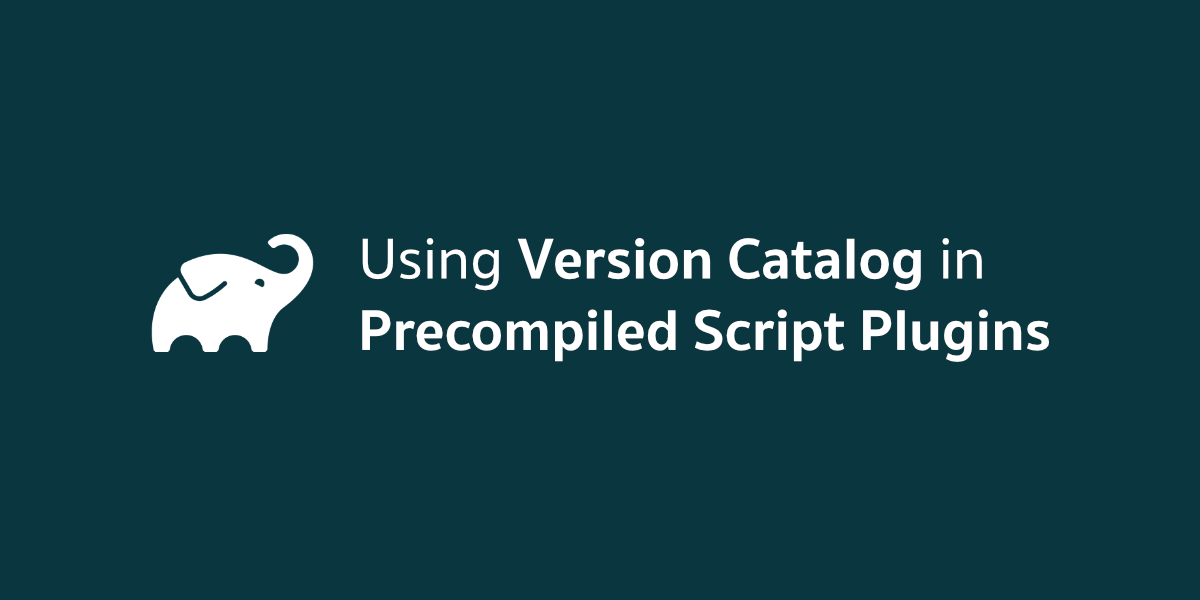Version Catalog เป็นความสามารถอย่างหนึ่งใน Gradle ที่จะช่วยให้นักพัฒนาจัดการกับ Dependency หรือ Plugin ที่ใช้งานในโปรเจคให้ง่ายขึ้น โดยเฉพาะอย่างยิ่งในโปรเจคที่มีทำการแบ่งเป็นหลาย Module
โดยในปัจจุบันถ้านักพัฒนาสร้าง Gradle-based Project ใน IntelliJ IDEA หรือ Android Studio เวอร์ชันล่าสุดก็จะได้โปรเจคที่เปิดใช้งาน Version Catalog มาให้ในทันที
# gradle/libs.version.toml
[versions]
agp = "8.6.1"
kotlin = "1.9.0"
composeBom = "2025.03.01"
[libraries]
androidx-compose-bom = { module = "androidx.compose:compose-bom", version.ref = "composeBom" }
androidx-ui = { module = "androidx.compose.ui:ui" }
androidx-ui-graphics = { module = "androidx.compose.ui:ui-graphics" }
androidx-material3 = { module = "androidx.compose.material3:material3" }
[plugins]
android-application = { id = "com.android.application", version.ref = "agp" }
kotlin-android = { id = "org.jetbrains.kotlin.android", version.ref = "kotlin" }
และการเรียกใช้ Dependency หรือ Plugin ใน build.gradle.kts ก็จะเปลี่ยนไปเรียกผ่านตัวแปรที่ชื่อว่า libs แบบนี้แทน
// build.gradle.kts (:app)
plugins {
alias(libs.plugins.android.application)
alias(libs.plugins.kotlin.android)
}
/* ... */
dependencies {
implementation(platform(libs.androidx.compose.bom))
implementation(libs.androidx.ui)
implementation(libs.androidx.ui.graphics)
implementation(libs.androidx.material3)
}แต่สำหรับโปรเจคที่มี Precompiled Script Plugins หรือ buildSrc แล้วต้องการเรียกใช้ Version Catalog ใน buildSrc/build.gradle.kts จะมีปัญหาว่าเรียกใช้งาน Dependency หรือ Plugin ผ่าน libs ไม่ได้
เพื่อแก้ปัญหานี้ นักพัฒนาจะต้องเพิ่มคำสั่งเข้าไปใน settings.gradle.kts ของ buildSrc แบบนี้
// buildSrc/settings.gradle.kts
dependencyResolutionManagement {
versionCatalogs {
create("libs") {
from(files("../gradle/libs.versions.toml"))
}
}
}ถ้ามี buildSrc/settings.gradle.kts อยู่แล้วก็เพิ่มคำสั่งดังกล่าวเข้าไป แต่ถ้ายังไม่มีไฟล์ดังกล่าวก็ให้สร้างขึ้นมาใหม่ได้เลยเพียงเท่านี้เราก็จะเรียก Dependency หรือ Plugin ใน buildSrc/build.gradle.kts ผ่าน Version Catalog ได้แล้ว